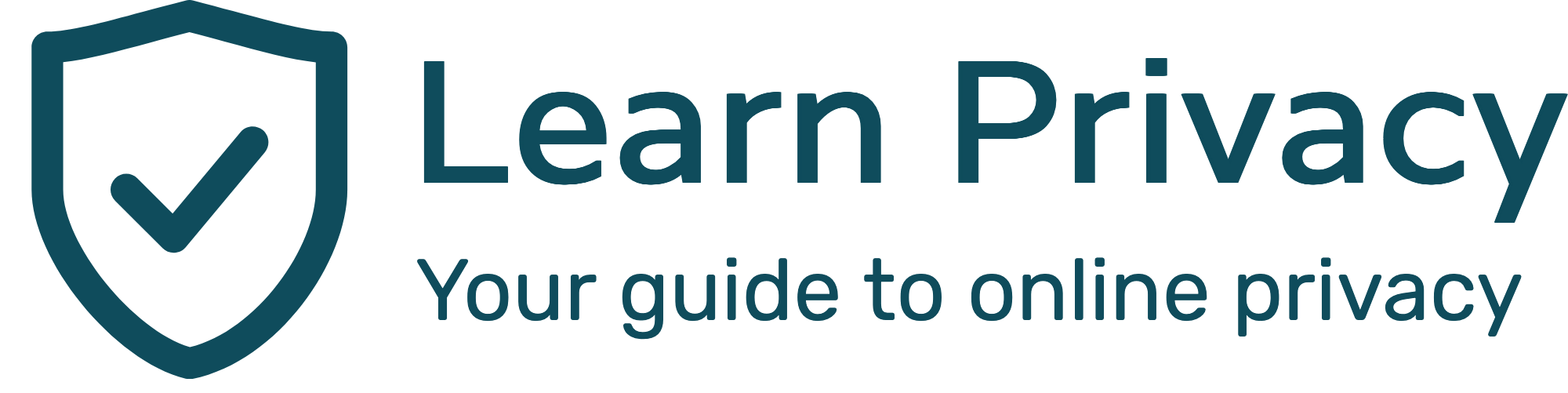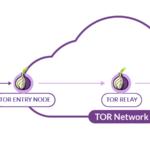In today’s digital world, cloud storage has become a popular choice for storing files and data, especially for those who need to access their files on multiple devices. However, with this convenience comes the risk of data breaches, data privacy, hacking, and unauthorized access. This is where encryption tools like Cryptomator come into play. In this post, we will explore what Cryptomator is, how it can be used to protect your data in the cloud, and provide a guide for how to configure and set up the tool.
What is cryptomator?
Cryptomator is a free and open source encryption tool that allows you to encrypt your files before uploading them to the cloud. It uses AES encryption with 256-bit keys to protect your files and offers end-to-end encryption, which means that your files are encrypted on your device before being uploaded to the cloud, and only you have the key to unlock them.
This allows you to use your existing cloud storage services like OneDrive, Google Drive, Dropbox, Box, and iCloud while protecting your data with an additional layer of encryption. This way, your data will remain private from your cloud provider and completely secure even in the event of a breach. This offers a convenient way to backup sensitive data without
Beneftits of Cryptomator
Cryptomator has a number of features that make it a powerful tool for securing your cloud storage:
- Open-Source: Cryptomator is open-source software, which means that the code is freely available for anyone to inspect and audit. This makes it more trustworthy than closed-source alternatives.
- Client-Side Encryption: Cryptomator encrypts your files on your device before they are uploaded to the cloud. This means that your files are protected from prying eyes, even if the cloud storage provider is compromised.
- Multi-Platform Support: Cryptomator supports Windows, Mac, Linux, Android, and iOS, so you can use it on all of your devices.
- Two-Factor Authentication: Cryptomator supports two-factor authentication, adding an extra layer of security to your encrypted files.
Setting Up Cryptomator
Setting up Cryptomator is easy:
- Download Cryptomator from the official website (https://cryptomator.org/).
- Install Cryptomator on your device.
- Create a new vault by clicking on the “New Vault” button.
- Choose a location to save the vault and give it a name.
- Choose a password for the vault. This password will be used to encrypt and decrypt your files.
- You can now add files to the vault by dragging and dropping them into the Cryptomator window.
- Once your files are added, Cryptomator will encrypt them and upload them to your cloud storage provider.

Cryptomator is a powerful tool for securing your cloud storage. With its user-friendly interface and open-source code, it’s a trustworthy solution for encrypting your files before uploading them to the cloud. By using Cryptomator, you can enjoy improved security, better privacy, and greater control over your encrypted files. Setting up Cryptomator is easy, so why not give it a try and start securing your cloud storage today?